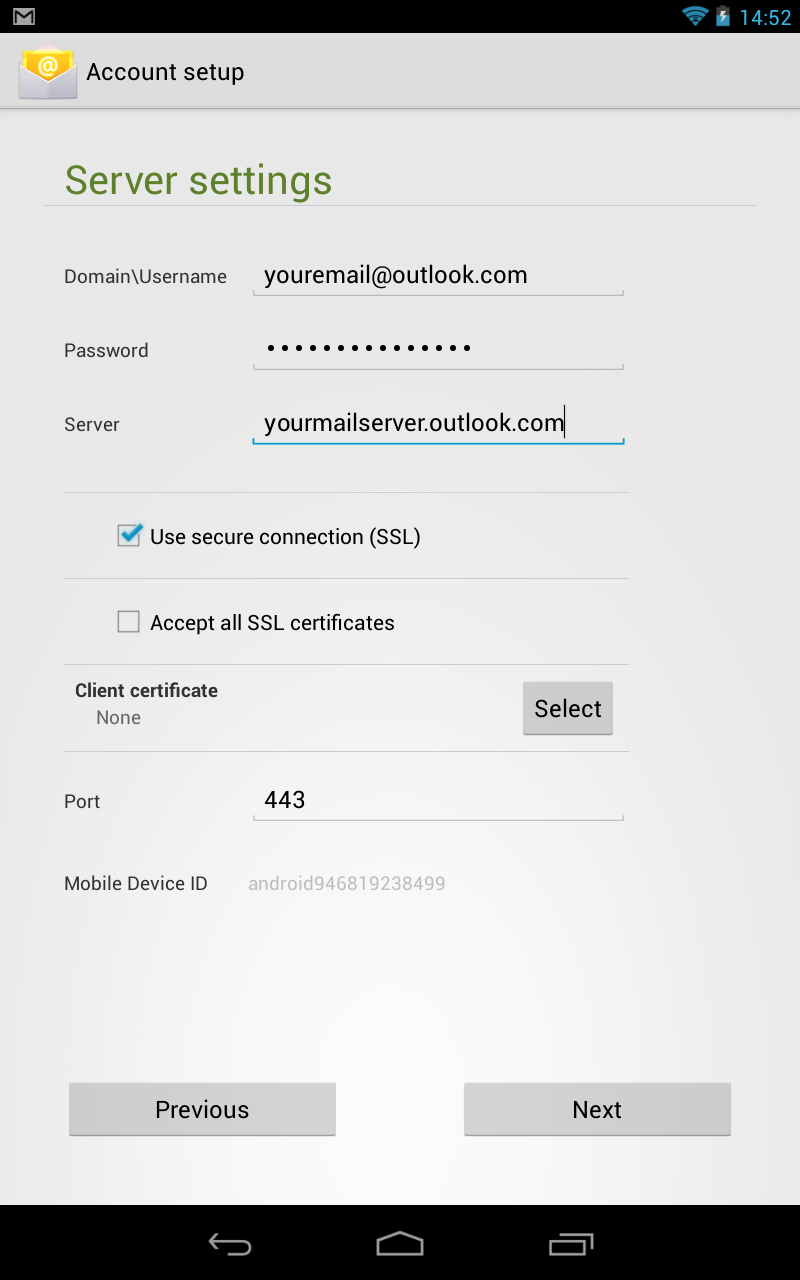Struggling to set-up Hotmail or Outlook on your Nexus?
The other day I tried to set-up my Outlook / Hotmail email on the Nexus tablet and found that this is probably not as straight forward as it should be. This may well be intentional but that’s a whole new topic. For now I am just going to run through the settings with you so you can get your mail up and running.
Firstly, you need to log in to your Hotmail or Outlook mail on the web. Once you have logged in look at the URL and make a note of the first part. You can try skip this step and use one of the two settings I have below, but if neither of them work then you will need to do this.
URL looks like this – “https://dub123.mail.live.com” then use dub-m.hotmail.com as your Server setting
URL looks like this – “https://snt123.mail.live.com” then use snt-m.hotmail.com as your Server setting
Now all you need to do is enter those details when setting up your email.
- Go to your “Settings”
- Click “Add Account”
- Choose the “Email” option
- Enter your “Email address” and “Password” then click next
- Choose Exchange from the available options
You will now be presented with a screen that you need to fill out all the options for.
- Change your username back to the email address you just entered, make sure you remove the \ too. This field should just be your email address.
- Leave the password field, this already has your password in it from earlier, you can remove the dots and enter it again if you want to though.
- In the server address type the first part of the mail server we found above eg: “dub-m.hotmail.com” or “snt-m.hotmail.com”
- Make sure Use Secure Connection (SSL) is on
- Click next at the bottom right of the screen
- On the Account Options screen choose your prefferences, there is no right or wrong here and click next.
Your mail should now be set-up. If you are faced with a screen saying “Waiting for sync your emails will appear soon” head over to my other post on how to solve that.
Feel free to leave a comment below and if your settings were different let me know, I will add it to the list.