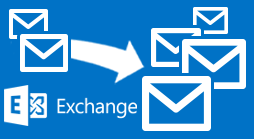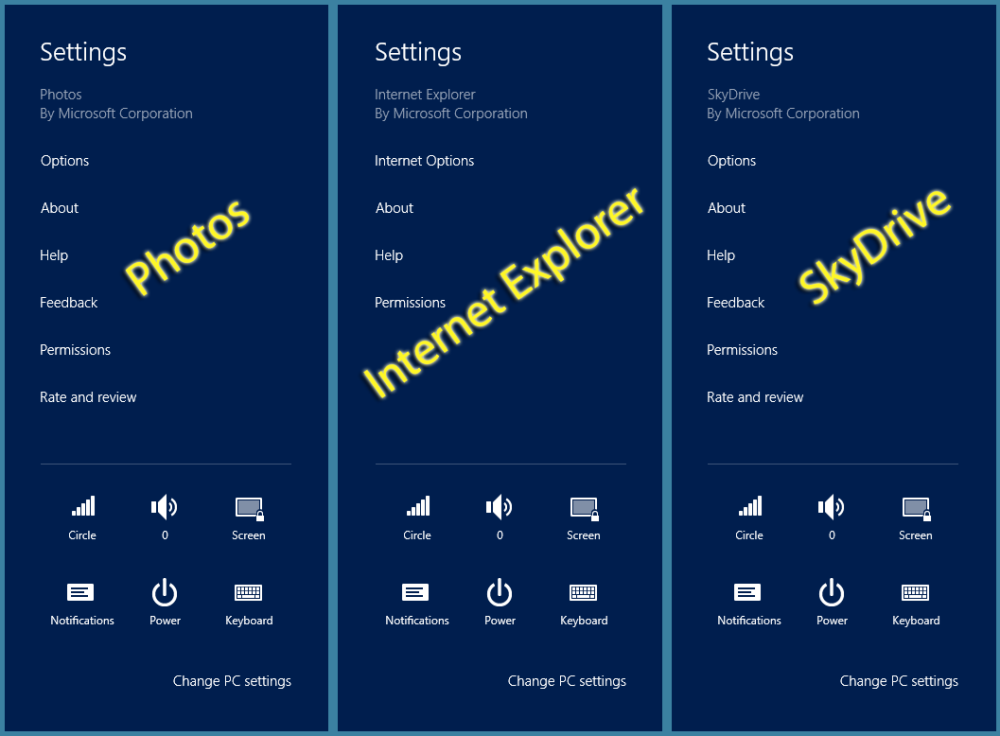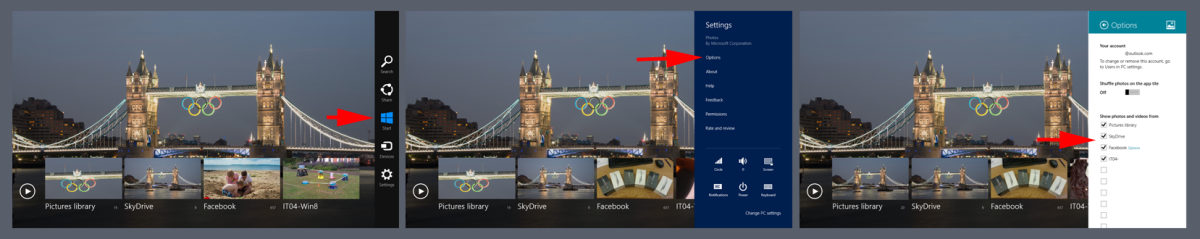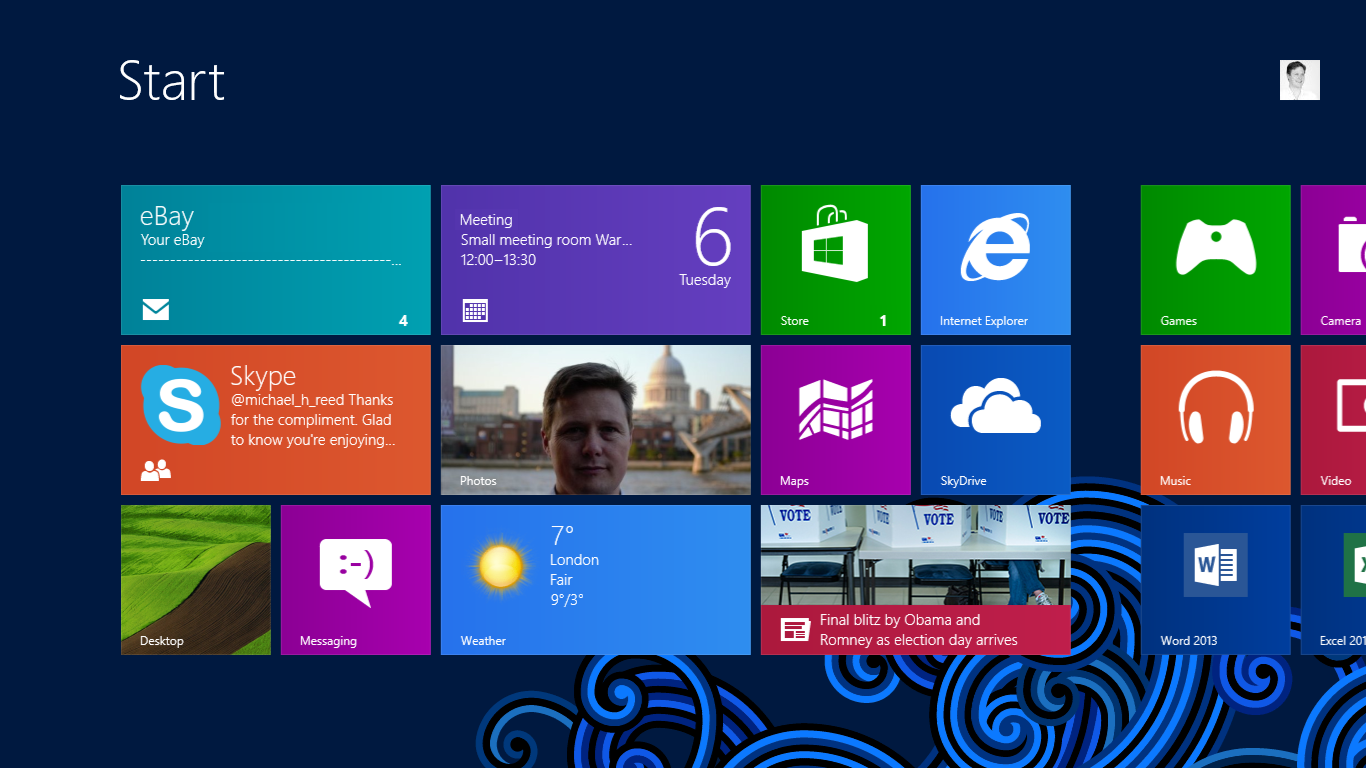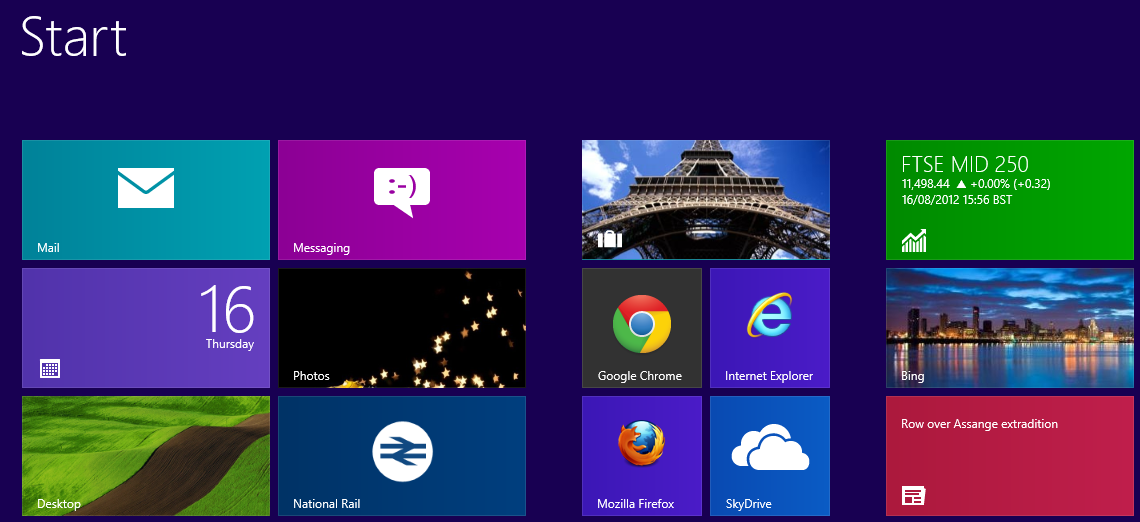So Windows 10 is here and you still don’t have the update. If yo do not yet have the “Notify you when ready”, then this simple guide should get you going in the right direction. Please remember that with any major Windows update you should backup ALL your important information before updating. Force Windows 10 Update Open windows explorer and …
My Week with Bing
During a recent trip to the United States I realised how many people use Bing as their primary search engine. This got me thinking, our team always set the default engine on all devices we give out and deliver to use Google. This is just the status quo, we have been doing this for years and never questioned it.
Office 365 Exchange Online mailboxes double to 50GB
Microsoft are ramping up the cloud services game and are now offering 50GB mailboxes to its Office 365 exchange users. That is not just a few extra Gigs either, its DOUBLE what we previously had. The benefits of the larger mailboxes apply to its Small business and small business premium users, Midsize businesses and everyone on E1, A2, G1 E3, …
Office 365 One step forward two steps back
A few weeks back Microsoft started upgrading Office 365 Tenants to the new Admin and exchange system. Whilst this comes with a few cosmetic tweaks they have once again failed to address key concerns that have been running around for the last 2 years like, Directory Sync issues and the complete lack of management if you are Federated without an …
Windows 8 Surface RT Settings
Windows RT’s Evolving Settings Button Windows 8 Surface comes with a whole range of new ways to open, close and switch apps which I mostly knew about from using Windows 8 for a few months now. One thing I have learned though from using a touch version of Windows 8 is that the Settings Icon morphs as you go through …
Remove Picture gallery from Windows RT
How do I remove a picture photo gallery from Windows RT? One of the first things that struck me when I started using surface / Windows 8 was how “unified” and available all my information from all my Windows 8 devices was. This definitely has its benefits but one of the drawbacks was things like the Photo Library. It gathered ALL the …
Windows 8 RT Surface screen capture.
How to Screenshot on Windows Surface RT If you are looking at how to do a screenshot or screen capture on the Microsoft Surface Tablet then just use this combination of Keys Touch and hold the “Windows logo” on the face of the Surface. (Use your right hand) Whilst still pressing the logo click the “Volume Down” The screen will dim …
Windows 8 Upgrade to cost the same in pounds as dollars
Back in July Microsoft announced the upgrade cost for Windows 8 from any version of windows since XP would be $39.00 and if you convert that at today’s exchange rate, it would be £25. We know Microsoft take in to account localized costs and taxes so we expected the cost to be a little higher in the UK. However, …
How to change Windows 8 key to complete activation
After installing Windows 8 you may be wanting to customize it a bit. Unlike previous versions of Windows where you had a grace period for activation and had access to all features, Windows 8 limits certain things until activation has been completed. Of course you will still need to activate within the grace period but I think they are trying to get you to …
Windows 8 installation time
After installing Windows 8 a few times over the last few days I thought I would time it this time. We have been discussing this in the office quite a lot and compared to installing Win 3.11 via a million disks this is incredible. Including installing a new hard drive, booting up and then logging in with a Live Id …
- Page 1 of 2
- 1
- 2